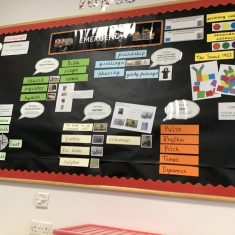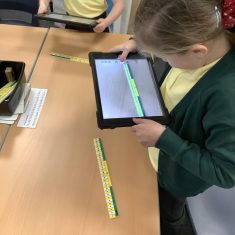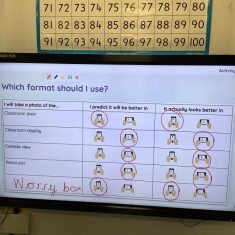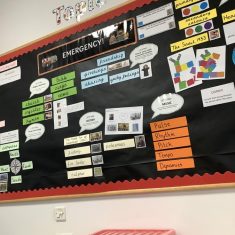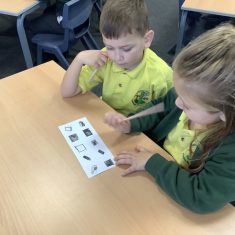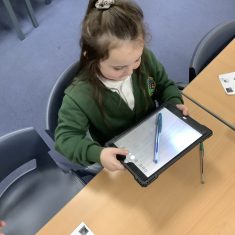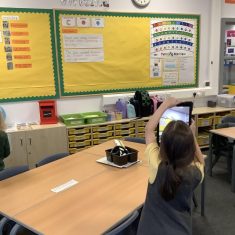In Computing, Year Two have been learning all about photography. To begin, the children looked at a range of devices. With their partner, they decided which devices could be used to take a photo and which couldn’t.
Next, the boys and girls learned how to take a good quality photograph. They had to hold the device firmly, point it at the object, look at the screen, move the device until the picture was clear and, finally, capture their photo. After taking pictures of a range of classroom objects, the children chose the photograph they thought was the best and shared their reasons with the class.
After that, the children learned about portrait and landscape. The children predicted the best position for objects around the classroom to be photographed in. Then, it was time to see if their predictions were correct. The boys and girls took two pictures of each object – one in portrait and one in landscape. At the end of the lesson, the children compared the two pictures and decided which was better. They then used the results to see whether their predictions were correct.
As part of their online safety sessions, the children in Year Two have been learning about asking for and giving permission. The children were able to give lots of reasons why it is important to ask for someone’s permission before sharing something about them online, such as a photograph.
Article 19: We all have the right to be protected and kept safe.
Article 28: We all have the right to a good quality education.