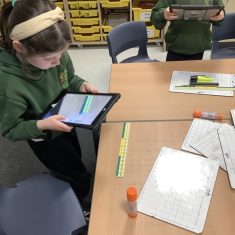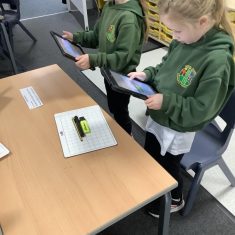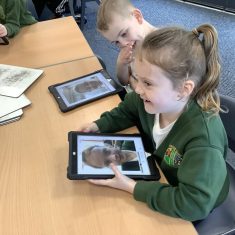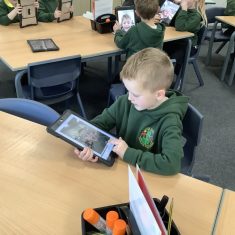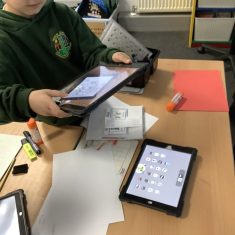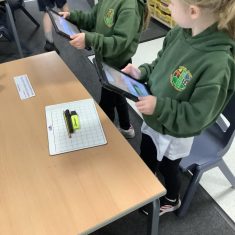In Computing, Year Two have been learning how to take good-quality photographs. They have compared different photographs, including their own, explaining which ones are better and how each image could be improved.
To begin, the children sorted a range of devices into those that could be used to take a photograph and those that couldn’t. They concluded that many devices can be used to take photos, including CCTV and speed cameras. The children then created a set of instructions to explain how to take a photograph. Using actions and key vocabulary, they were able to recall the key steps, from holding the device firmly to capturing the image.
Next, the children learned about the difference between landscape and portrait photographs. They predicted whether certain classroom objects would be better photographed in portrait or landscape, then took pictures in both orientations to test their predictions. The children quickly realised that tall objects, such as the classroom door, are better photographed in portrait, whereas wide objects, like the display boards, are best taken in landscape.
Finally, the children explored emotion photography — photographs that show how a person is feeling. They had great fun taking selfies showing happy, sad and shocked emotions. They then chose one of their photographs to improve and retake. Many of the children chose to improve the framing of their photo, while others wanted to improve the focus.